MG-701 APPLICATION
DOWNLOAD
INSTALL AND UNINSTALL
There are two ways to install, either “Installer” or “Manually Installer.”
Download “Manually installer” (M601EM.EXE) and install the software, If Visual Basic6 has already been installed or if the software cannot be installed by “Installer.”
Installer
Install
- Download “M601EA.EXE” to a suitable folder and double-click it with the leftside button of the mouse. The following files will be extracted.
- setup.exe
- setup.lst
- m601proj.cab
- readme.txt
- Double-click “setup.exe” with the left-side button of the mouse and install the software according to the instructions.
Uninstall
Select “T601PROE” in [Add or delete applications].
Download(m601ea.EXE)(1,510KB)
Manually installer
If Visual Basic6 has already been installed or the software cannot be installed by the above method, download another “M601EM.EXE” and manually install it.
- Download “M601EM.EXE” to a suitable folder and double-click it with the leftside button of the mouse. The following files will be extracted.
- m601proj.exe
- readme.txt
- [m601sys]
- Copy the files in the [m601sys] folder to the following place. (This step is not necessary if Visual Basic6 has been installed.)
Windows98/Me C:\WINDOWS\SYSTEM
WindowsXp C:\WINDOWS\SYSTEM32
Download(m601em.EXE)(1,347KB)